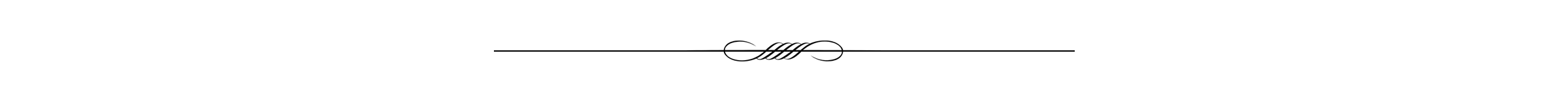Rigid Body Simulation
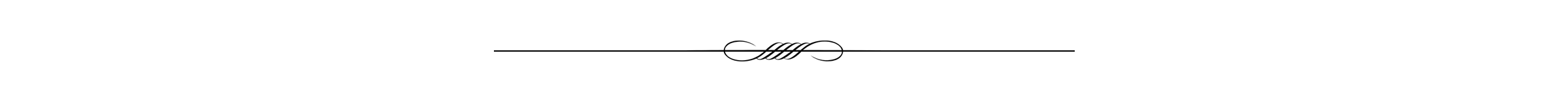
- Go to the animation workspace
- Add a new mesh with the shape of the boundry to hold the simulation of the objects
- Choose the Object Properties tab > Viewport Display ? Display As ‘Wire’
- Use the physics tab to mark the added mesh as a rigid body, the same for any object that will collide with your objects
- Don’t forget to chose the type of the rigid body collision (Passive in case it won’t do anything than allowing other objects to collide with it while Active in case it will be flying around and collide with other objects)
- Finally choose the collision shape to ‘Mesh’ and change the sensitivity margin to 0.01
- We can go to Object > Rigid Body > Apply Transform so that we use the new location of the animated objects and we can also delete the mesh that we added to hold the location of the animated objects and don’t forget to remove the collisions