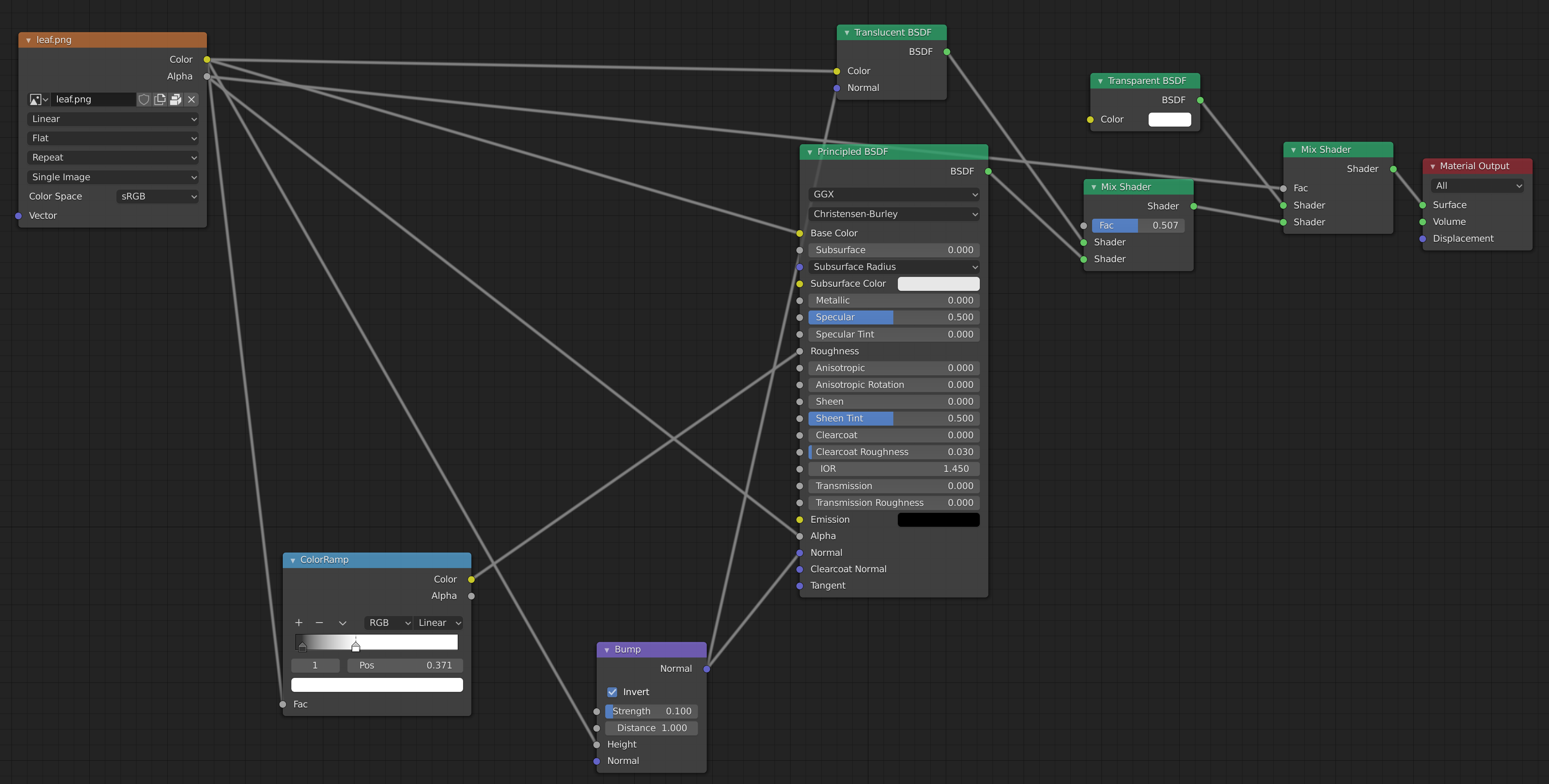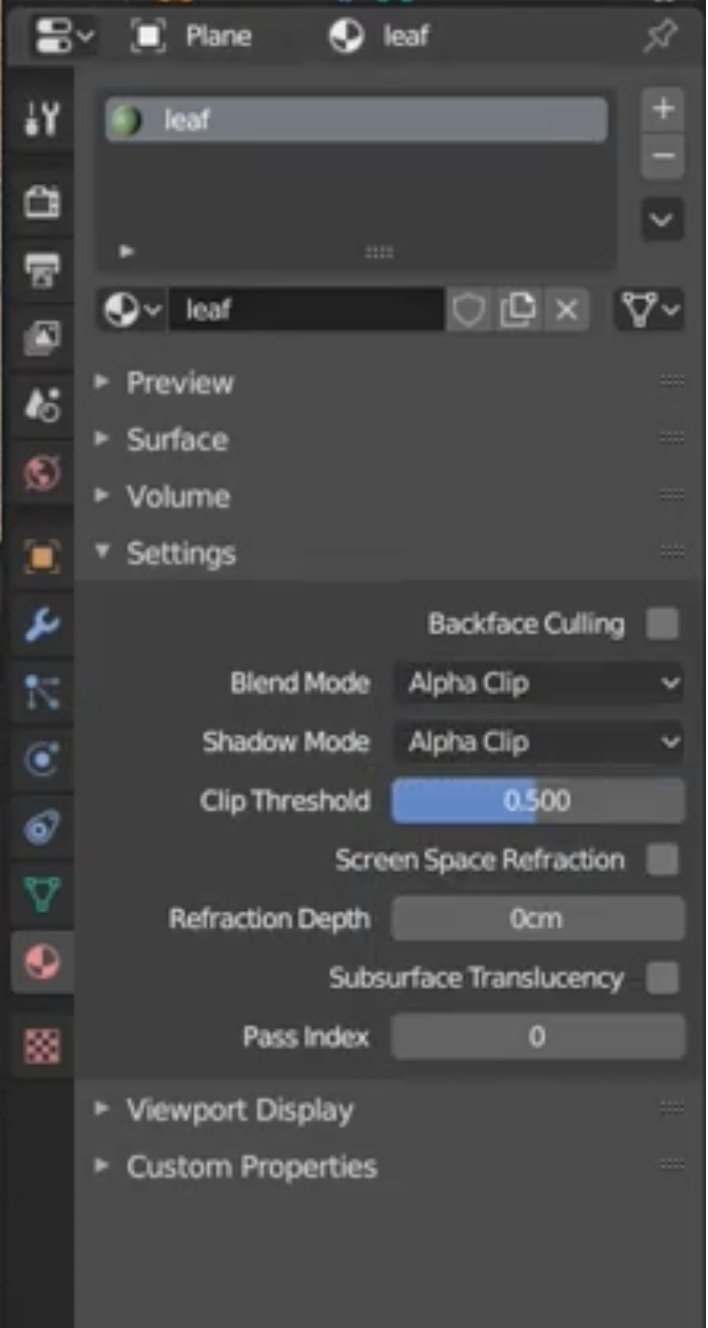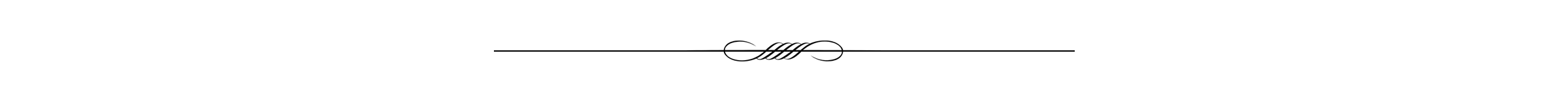Procedural vs Seamless Textures
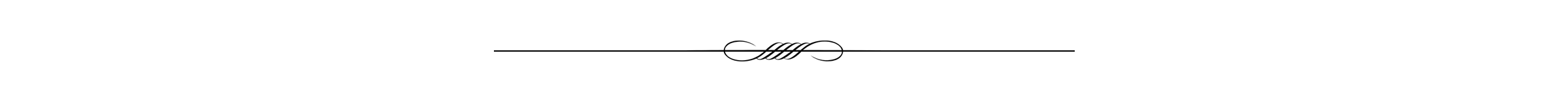
For instance the Procedural texture can be used with metal objects while Seamless Texture can be used with wooden objects, node maps examples are below:
Metal Procedural Textures
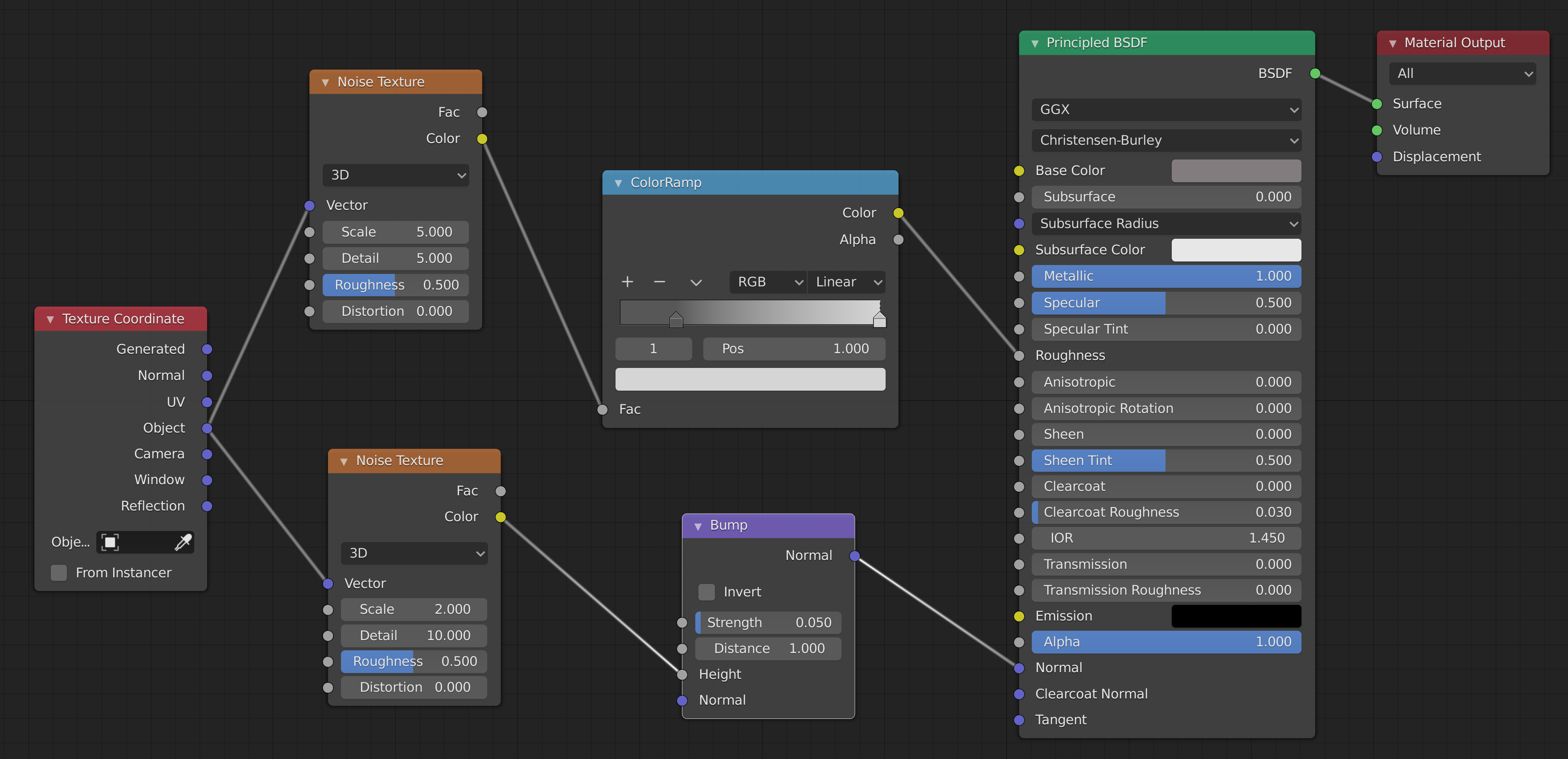
Wooden Seamless Textures
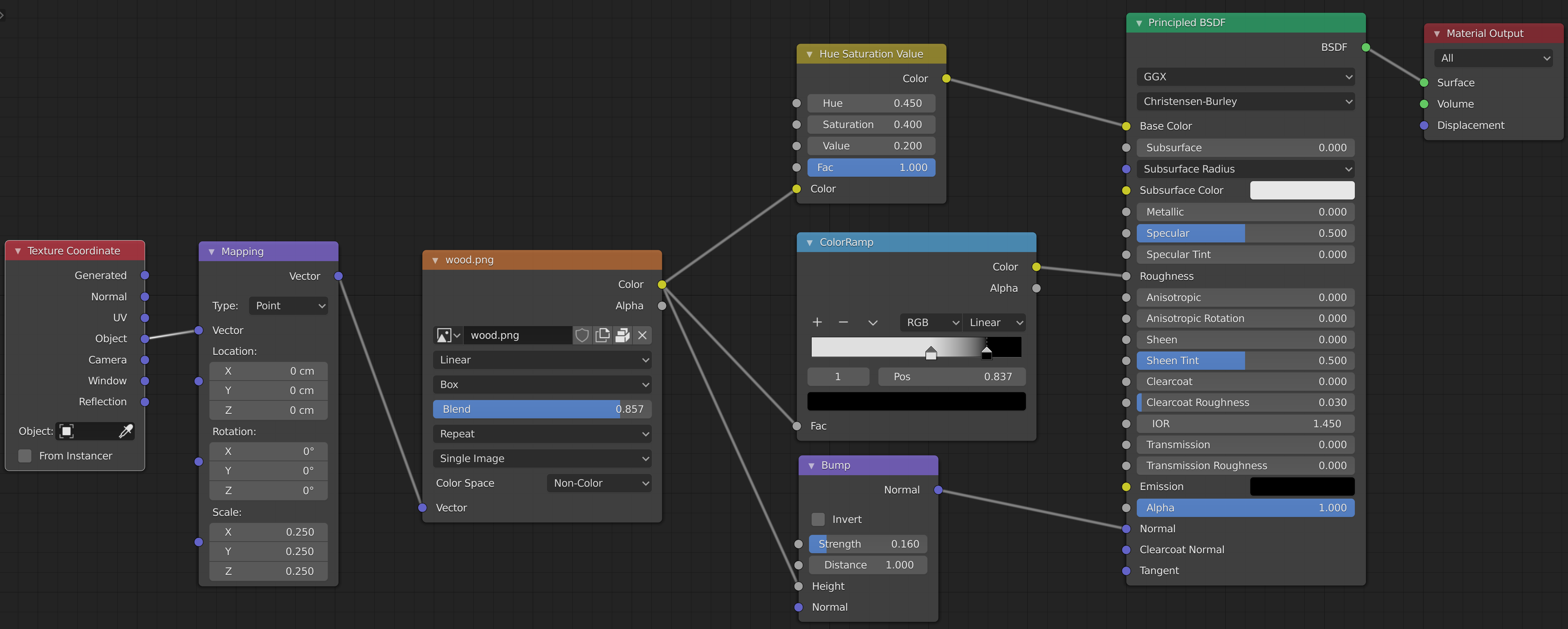
Fabric Seamless Textures
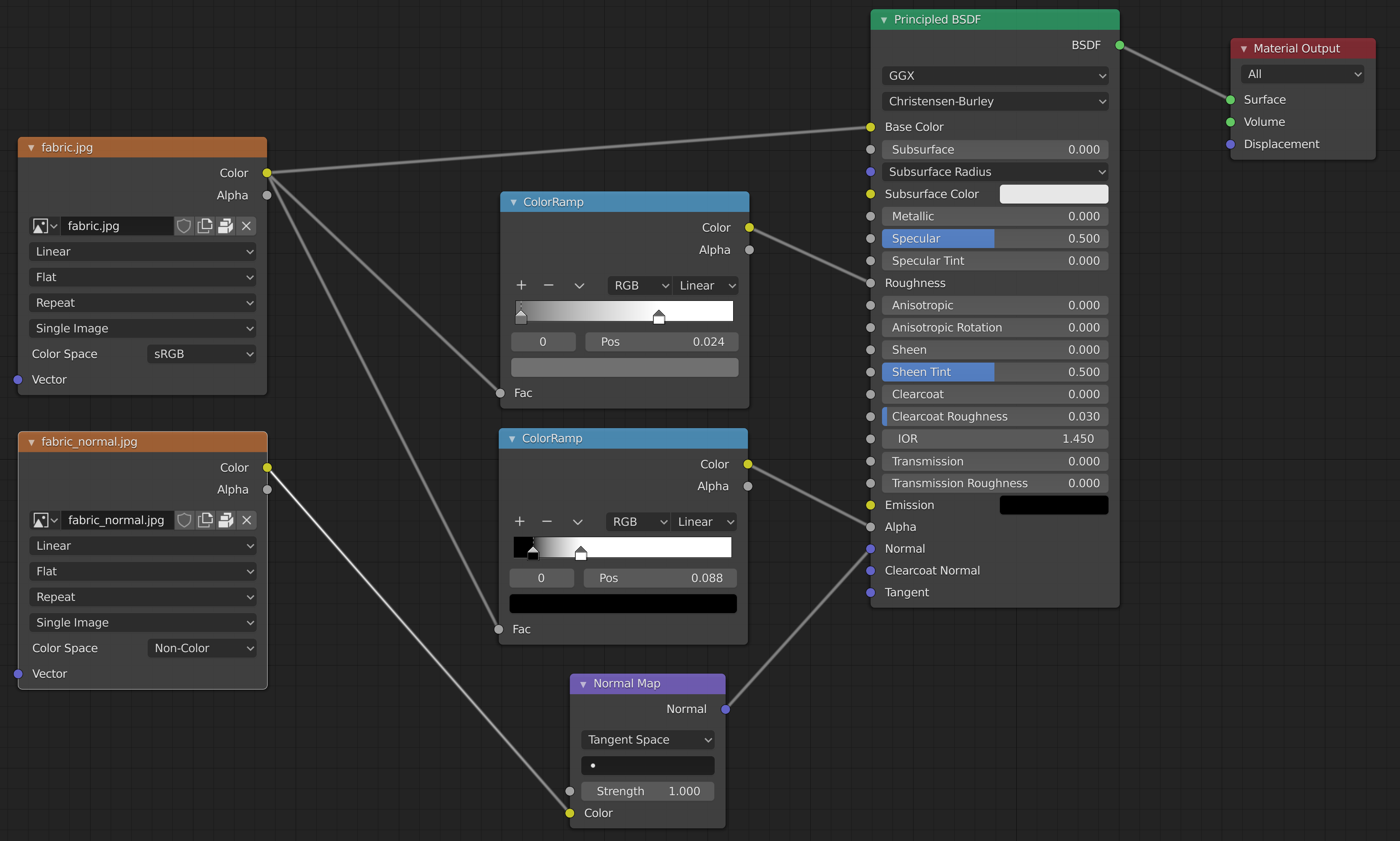
Leaf Transparent Textures
To add a transparent texture
- Add plane
- Add a transparent alpha channel leaf PNG for the plane shading
- Set Material settings > Settings > Blend Mode to ‘Alpha Clip’ & Shadow Mode to ‘Alpha Clip’
- Make sure to change the plane dimensions to match the original PNG dimensions then you can scale in Blender