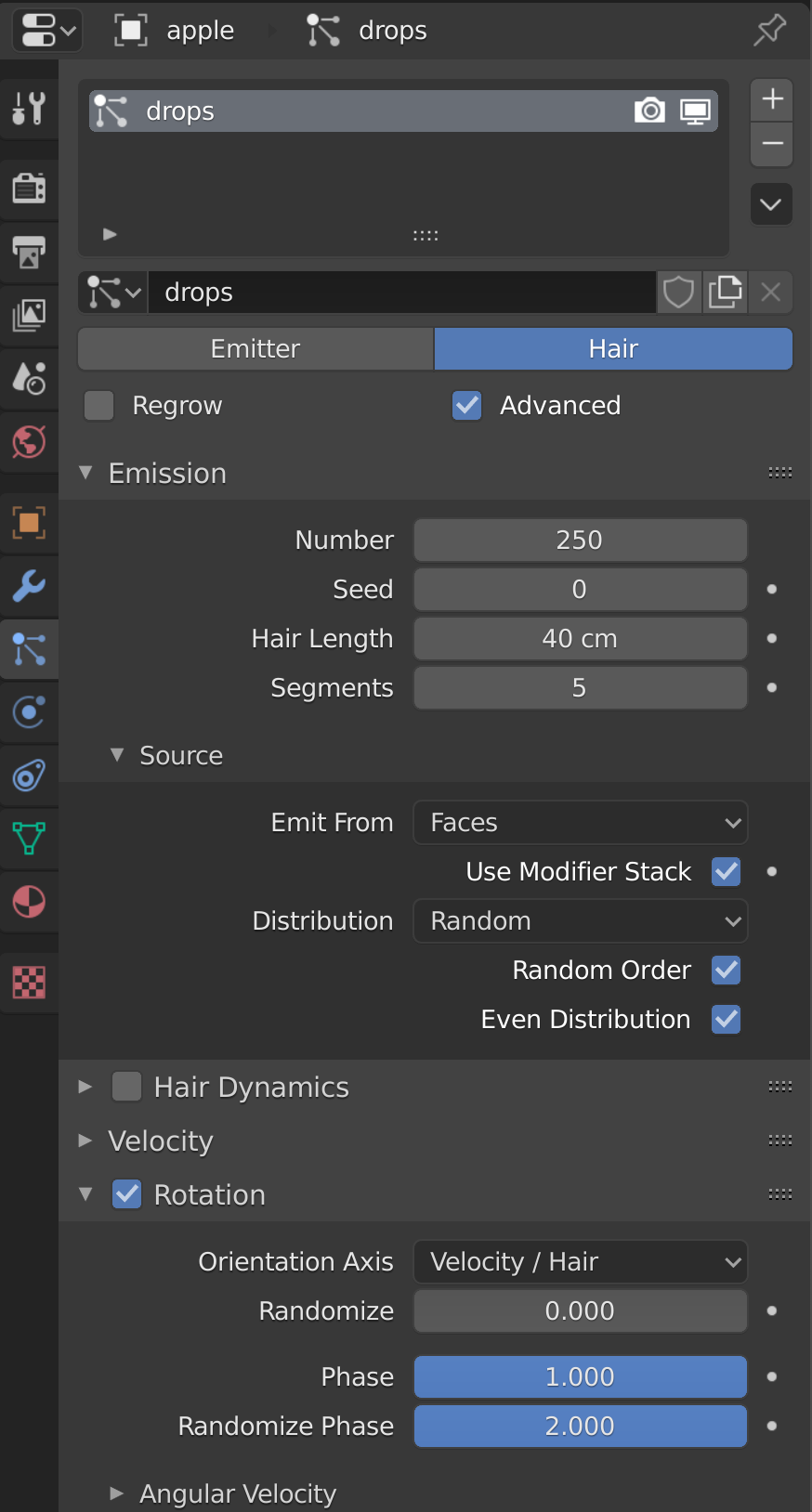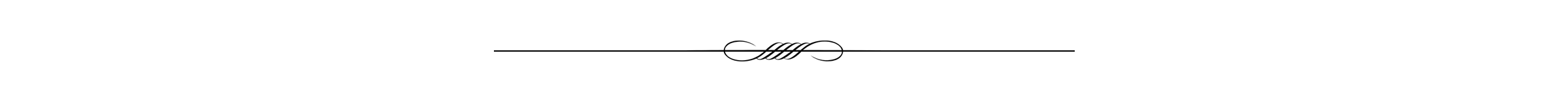Add Particles (i.e. Water Drops)
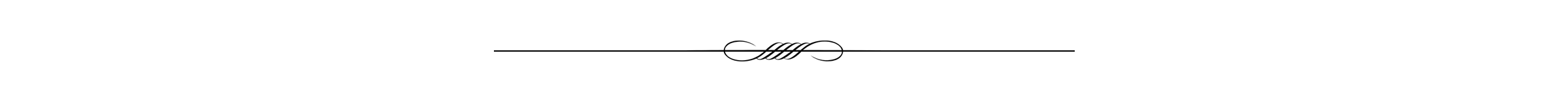
- Create particles like water drops:
- Create the objects to be added as particles, can be several objects with several shapes and sizes
- Add material to the objects and don’t foret refractions settings
- Group the created objects in one collection
- Go to particles settings, create a new particle setting and give it a meaningful name-
- Render > Render As Collection & in the collection choose the above created collection
- Choose object rotation in the settings and then make sure that the objects’ rotation matches what you need
- Finally you can choose the scale and adjust the randomness
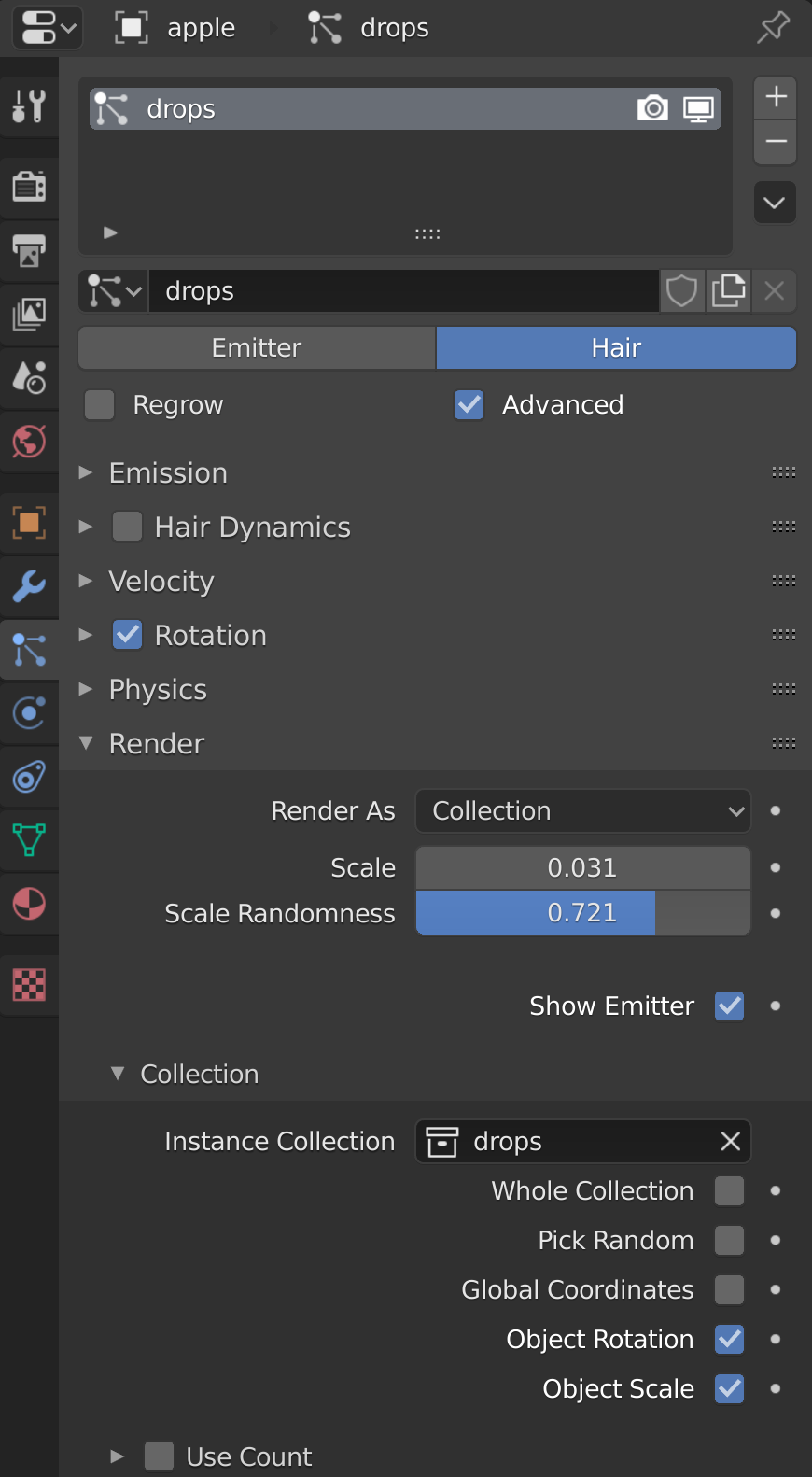
-
Enable advanced settings and in the rotation make the Phase = 1 and you can also randomize the rotation phase
-
In the emission we can decrease the number of the particles
-
Under emission > source enable ‘Use modifier stack’ and change the distribution to random